





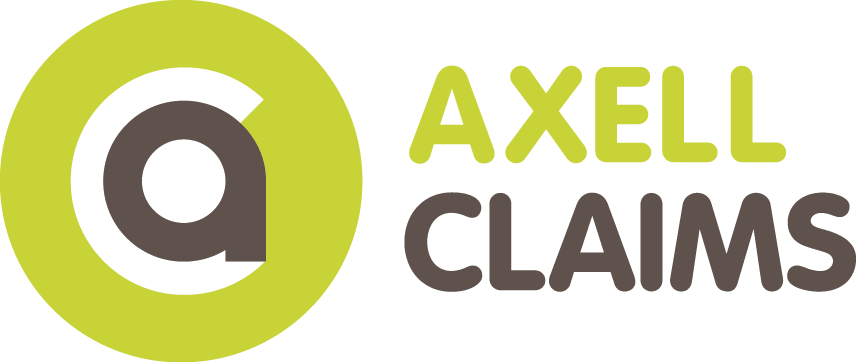
Easy API configuration
-

Step 1
Request the API inbound/outbound documentation from one of our experts.
Request documentation -
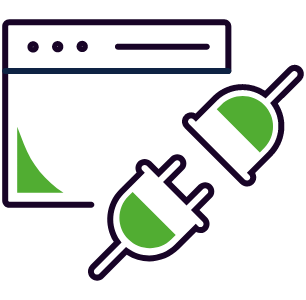
Step 2
Generate your secret key in the SMS platform and link it to your system. (An account is required for this.)
Create a secret key -
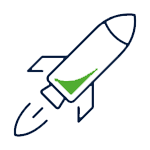
Step 3
And you’re done! Check out the SMS gateway where you will be applying the SMS API.
View the gateway
Receive SMS
SMS inbound API
The SMS Inbound API allows received SMS messages to be automatically read into the system, enabling immediate action to be taken.
- Automated forwarding
- Automated responses
- Connect your own SMS applications

Send SMS
SMS Outbound API
With the SMS outbound module, you can send automated messages via an HTTP connection.
- Periodic reports
- One integration, then hands-free operation
- Send to contacts & target groups from your address book

Feel free to request a demo without any obligation
Start now and receive a free 25-credit test balance. No obligations.

