






Setting up email to SMS is simple
-

Step 1
You provide us with the email addresses from which you want to send from
-
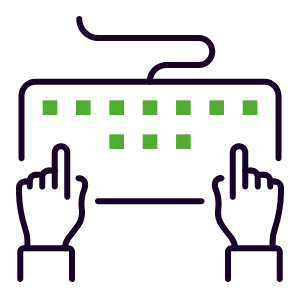
Step 2
We authorize these email addresses in your SMS account
-
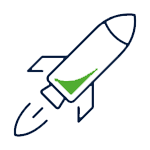
Step 3
And done! You can now start sending email to SMS messages
Easy to use
Apply Email to SMS
Apply the Email to SMS functionality in a way that suits your organization, just like our 100+ customers who also use it.
- For monitoring and alerting services
- For providing real-time flight or travel information
- To quickly contact another employee in case of a colleague’s illness

SMS platform
Gain insight into delivery statistics
Within the SMS portal, it’s easy to view periodic statistics. This provides you with a clear overview of your sent messages.
- Import statistics into CSV files
- Insights into your sent messages
- Send from your email program or automatically via the API

How does Email to SMS work?
The email you send is converted into an SMS message and delivered to the mobile phone number you have chosen. You can send an SMS message to an individual contact or to multiple contacts.
You can manage contacts in your personal SMS portal. You can view the status of sent SMS messages and receive notifications of delivered SMS messages. You can send multiple email messages simultaneously (Bulk), which arrive at the mobile recipient as an SMS message.
Feel free to request a demo without any obligation
Start now and receive a free 25-credit test balance. No obligations.

